Using Gmail For Email
Setting Gmail as the Default Mail App
- Open Google Chrome.
- Navigate to Gmail at https://gmail.com.
- After logging in and opening your email, you should see the icon below in the upper-right corner of Chrome.
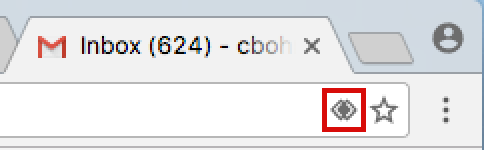
- Click it and select Allow to set Gmail as your default mail handler.
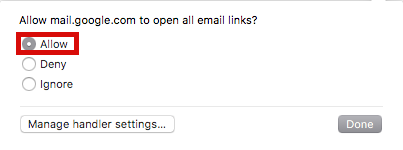
- Click Done.
